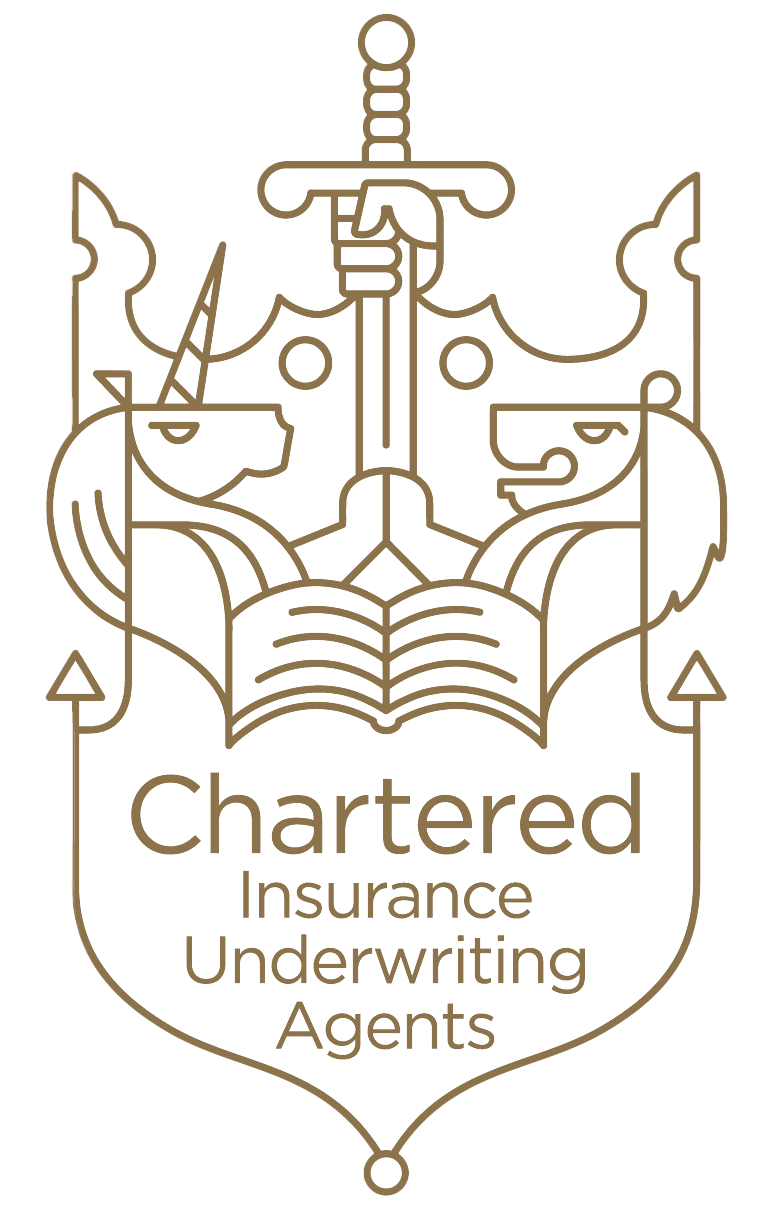Simply click on any of the below to find the answers you need.
Access to CE Learning Online is currently restricted to staff and customers of Commercial Express. If you have already arranged access with your Commercial Express Account Manager you should have received your login details in a separate email, if you haven’t please contact hello@ce-learning.co.uk. If you haven’t previously discussed access with your Account Manager please contact them and they will give you more information.
CE Learning works best on browsers such as Google Chrome, Firefox and Safari, please do not use Microsoft Internet Explorer or Edge as functionality may be limited.
You will have automatically been assigned a user name which is your email address. Follow the link on your setup email to create a password. After this, enter your user name and password at the login page. If you have forgotten your username or password prior to login, click on the ‘I’ve forgotten my username/password’ link on the login page.
Once you have logged in, click ‘edit profile’ in the top right, then click ‘edit profile’ in the box on the left. This will let you change your personal details and password.
Courses are set up as Learning Paths or individual courses. Learning Paths are simply collections of relevant courses/articles where it would be advantageous to complete all learning in a certain order (e.g. CII courses). If this is not appropriate, you can access the individual courses separately from the course library where they are organised in alphabetical order.
Click ‘Course Library’ in the vertical menu bar on the left then use the search field in the top right. Alternatively, you can click on one of the topic shortcut icons on the menu bar on the left.